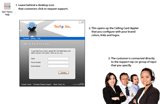The LogMeIn Rescue Calling Card
What is it?
The LogMeIn Rescue Calling Card is a hotline for your customers to contact you whenever they need support.
- Helpdesk organizations: simplify the support process and increase customer satisfaction
- Outsourced IT providers: drive repeat business
- Software vendors: offer premium support services to your customers
How does it work?
Support technicians leave behind a desktop icon - branded with your company logo - to remote PCs. When your customers need future support, they simply click the icon, which opens your branded Calling Card Applet.
After completing a short form, customized to collect the information you require, they are connected to a specific Technician or Technician Group that you specify.
For more information:
-
View a
30 minute webcast
that provides an overview of the Calling Card, and includes a product demo of exactly how to configure it.
(Viewing with Internet Explorer and Windows Media recommended.)
- View just the demo, and see how to deploy the Calling Card in less than 5 minutes.
The Calling Card feature has literally quadrupled my remote assistance revenue, and also has given my end users an improved sense of value.
How do I set it up?
The Calling Card is set up through the LogMeIn Rescue Administration Center.
For detailed instructions see the
Admin Center User Guide.